This mobile application comprises basic information on the University and its faculties, locations relevant for students’ everyday life, such as students’ meals, health care, public transport (buses) reaching the University, that is university campus, recreation possibilities etc. The application can be particularly useful for freshmen when getting familiar with the University facilities, as well as for incoming students.
Functionalities:
- list of all faculties within the University of Novi Sad (easy access to websites of all faculties provided)
- geographic presentation (map) of all locations relevant for everyday students’ life
They are the following:
- location of the central building of University of Novi Sad
- location of all faculties within University of Novi Sad
- location of Institute for Student Health Care in Novi Sad within the University campus
- phonebook of teaching and non-teaching staff at University of Novi Sad, where search is conducted via name, surname, and institutionat which they are employed
- list of all bus routes leading to the University campus
- geographic presentation (map) of all student dormitories within the Students’ Centre Нови Сад, as well as of locations where montly rents can be paid
- geographic presentation (map) of all student cafeterias, as well as of locations where coupons for meals can be bought.
The application is available both in Serbian and English (display language can be selected with regards to local settings of your mobile phone).
VOTE FOR THE BEST WORKSHOOP AT THE FESTIVAL OF SCIENCE AND EDUCATION 2017!
- system for listing all workshops organized within the Festival of Science 2017, incorporating support for the best workshop competition, through which each user will have the opportunity to vote for the best workshop, and also to gain insight into the current results. Number of votes is limited, each user can vote for one workshop only.
Link to the application and installations:
The application has been set at Google Play Store (https://play.google.com/store), having a direct link and QR code via which the application can be accessed.
The application can be downloaded from Google Play Store in the following ways:
- by applying directly the link via web browser that redirect users to the application at Play Store
- by scanning the QR code, users are automatically redirected to the application at Play Store.
Once you managed to access the application page at Google Play Store, you have to click onto the button 'Install'.
How to use the application:
Once the application has been successfully installed on the mobile phone, the content of the application becomes available for users too, and each functionality represented under separate icon within the main menu is to be started by clicking on the icon:
- list of faculties –touching the icon referring to faculties, a new window is being opened that leads users to the website of the selected faculty
- bus route - touching the icon referring to bus routes within the main menu, it is possible to view the whole bus route on the map by clicking onto the button 'map of bus routes’, and after a new window is being opened, one should select a desired bus route in the list by clicking onto it, so as the whole itinerary to be shown on the map
- important locations, student dormitories and meals – they are presented as maps with marked geographic locations, and by clicking onto the marked location, full name of the selected location is being provided
- phonebook – one should enter name and surname of the person to be searched, then to select the institution where this person is employed, аnd click onto the ‘search’ button. Within the list below all persons are listed who fulfil the given criteria (it is required to use characters čćžđš, so as the search can be successful). The search can be conducted only by name or by surname or by both
- фестивал науке – when one clicks on the option 'Festival of Science’ given within the main menu, a new window is opened in the form of a list of all workshops organized within the Festival, with the possibility to vote. If a user wants to vote for a certain workshop, he/she should click onto it and his/her vote is automatically being recorded (note: each user can vote only once).
Application:
https://play.google.com/store/apps/details?id=rs.ac.uns